Create bootable Pen drive using command prompt in windows
Creating bootable pendrive in windows is very easy task, we can do it without installing any third party software. I am writing the steps to create bootable pen drive for any OS.- Attach your pen drive.( Back up all your important data from Pendrive & Format it)
- Open Command Prompt.
- Type "DISKPART" in command prompt. It will open new windows.
4. Type "LIST DISK" in newly open window.
5. Select your target Pen Drive by just type its number. here I am making "disk 2" as bootable drive.
Type "select disk <DISK NO>"
Example: select disk 2.
6. Execute below commands in Sequence.
- clean
- create partition primary
- select partition 1
- active
- format fs=ntfs (This take upto 15 minutes depends on your drive size)
6. assign
7. exit
7. Now simply copy your OS content into that pen drive.

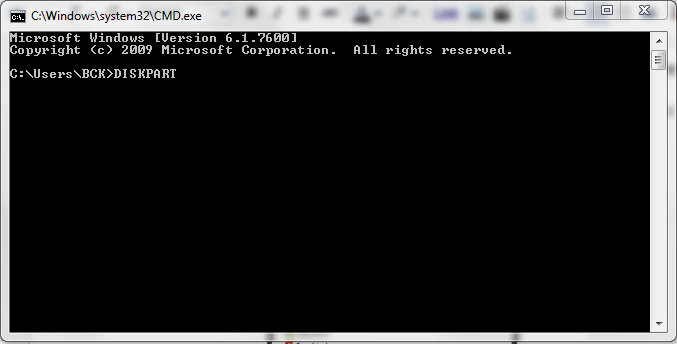




0 comments:
Post a Comment